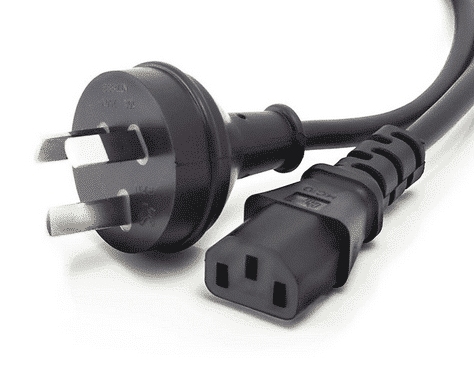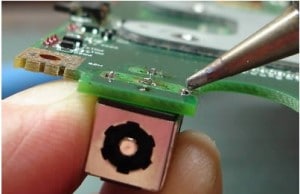Ones4Tech Power Jack Repair
Is your Laptop not charging, is your charger causing the RCD to trip out at your office or house?
Before you run out and purchase a new charger, check the mains cord as this is a cause of a lot of these issues. Once you have identified the typre of cord why not replace this first.
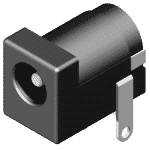
Power Jack Replacement
Laptop not charging? Not turning on? If your laptop won’t charge, the dc jack is loose, your laptop will only charge if you hold the cord at a special angle, or the plug just about falls out of the jack, then your power jack probably needs to be replaced. Ones4tech specializes in quickly diagnosing and repairing all brands of laptop and desktop power jacks.
We offer the best rates for laptop power Jack replacement service
A DC port failure is a common problem, and we aim to promptly fix the problem and return your laptop as soon as possible.
Before the repair can be performed, the computer has to be completely broken down back to the individual pieces from which it was originally assembled and the motherboard needs to be removed. In most laptops, the laptop jack then has to have the pins delicately desoldered, removed from the motherboard, the motherboard cleaned, a new jack is inserted into the motherboard.
Symptoms of DC Jack Issue
- Laptop loose or wobbly connection
- Broken or cracked DC jack
- Laptop won`t charge but works on battery
- Power LED flickers
- Battery won`t charge
Why does this happen?
- Use of incorrect adapters
- Lots of plugging and unplugging
- Tripping on or pulling the adapter cord
- Flaw in manufacture design
To speak with a live tech, call (08) 9390 0055 or Request A Quote
Services

Data Recovery

Wireless Networking

Printers

Desktops
- Tower
- Laptop
- Tablet